เฟิร์มแวร์ของซัมซุง SM-G990U TMK G990USQUAGXDG G990UOYNAGXDG G990USQUAGXDG | TH
ดาวน์โหลดเฟิร์มแวร์ Samsung สำหรับ ✅ Samsung Galaxy S21 FE 5G ⭐ SM-G990U พร้อมรหัสผลิตภัณฑ์ TMK from United States เฟิร์มแวร์นี้มีหมายเลขเวอร์ชัน PDA G990USQUAGXDG และ CSC G990UOYNAGXDG ระบบปฏิบัติการของเฟิร์มแวร์นี้คือ Android U พร้อมวันที่สร้าง 2024-05-10 Changelist
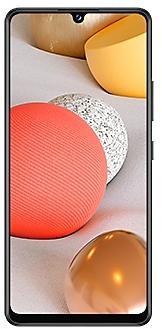
| Device | Samsung Galaxy S21 FE 5G |
|---|---|
| Model | SM-G990U |
| Region | |
| Multi CSC | OYN |
| PDA/AP Version/Build Number | G990USQUAGXDG |
| CSC Version | G990UOYNAGXDG |
| MODEM/CP Version | G990USQUAGXDG |
| Android Version | U(Android 14) |
| Changelist | - |
| Build Date | 2024-05-11 |
| Security Patch Level | 2024-04-01 |
| ชื่อไฟล์ | SM-G990U_4_20240423132521_aezgpx5alh_fac.zip |
จำนวนดาวน์โหลด:2160 บทวิจารณ์
ขนาดไฟล์:7.658 GiB
ดาวน์โหลด
1. ดาวน์โหลดซอฟต์แวร์และไดรเวอร์
- ดาวน์โหลดเฟิร์มแวร์ของซัมซุง G990USQUAGXDG
- ไดรเวอร์อุปกรณ์ซัมซุงของคุณ (ดาวน์โหลดจากเว็บไซต์อย่างเป็นทางการของ Samsung)
- ซอฟต์แวร์ Odin Tool:
2. แฟลชเฟิร์มแวร์ทีละขั้นตอน:
- ดาวน์โหลดไฟล์และแยกไฟล์เก็บถาวร zip ที่มีเฟิร์มแวร์ที่คุณต้องการ
- เปิดเครื่องมือซอฟต์แวร์ Odin
- บูตอุปกรณ์ Samsung ของคุณใน "โหมดการดาวน์โหลด":
-
- กดปุ่ม Down Power และปุ่ม Home ในเวลาเดียวกันเป็นเวลา 5-8 วินาทีจนกว่าโหมดการดาวน์โหลดจะใช้งานอยู่
- เชื่อมต่ออุปกรณ์ Samsung ของคุณกับพีซีผ่านสาย USB ขณะอยู่ในโหมดดาวน์โหลด
- ถัดไปตรวจสอบตัวเลือก "การรีบูตอัตโนมัติ" และ "F. รีเซ็ต" ในเครื่องมือซอฟต์แวร์ Odin
- กดปุ่ม AP / PDA แล้วเรียกดูและเลือกไฟล์ Tar.MD5 จากโฟลเดอร์เฟิร์มแวร์ที่แยก
- ในที่สุดกดปุ่มเริ่มต้นเพื่อเริ่มต้นการกระพริบกระบวนการอัพเดตเฟิร์มแวร์บนอุปกรณ์ Samsung ของคุณ
3. ดูวิดีโอโดยละเอียด
Device boot file
BL_G990USQUAGXDG_G990USQUAGXDG_MQB79725353_REV00_user_low_ship_MULTI_CERT.tar.md5
Device pda code1 file
AP_G990USQUAGXDG_G990USQUAGXDG_MQB79725353_REV00_user_low_ship_MULTI_CERT_meta_OS14.tar.md5
Device phone font file
CP_G990USQUAGXDG_CP26376342_MQB79725353_REV00_user_low_ship_MULTI_CERT.tar.md5
Device csc file
CSC_OYN_G990UOYNAGXDG_MQB79725353_REV00_user_low_ship_MULTI_CERT.tar.md5
Device csc home file
HOME_CSC_OYN_G990UOYNAGXDG_MQB79725353_REV00_user_low_ship_MULTI_CERT.tar.md5
Device user data file
USERDATA_XAU_G990USQUAGXDG_G990USQUAGXDG_MQB79725353_REV00_user_low_ship_MULTI_CERT.tar.md5
Create epic images
Effortlessly enhance your photos
Get special AI recommendations for enhancing your photos and videos. You'll find options for adding star trails, colorizing, and more. Suggestions appear when you tap the i button in Gallery.
Copy and paste from one image to another
Add a missing element to your picture. Just clip an object from an image in Gallery, then go to the image where you want to paste it and choose Paste from clipboard in the More options menu.
More accurate image clipping
Get exactly the area you need to clip without any unwanted parts. When you clip an image in Gallery, you have the option of editing the selected area before you save it so you can get your selection just right.
Improved Gallery search
The search screen has been redesigned to make it easier to use. Results are now categorized by type, such as people, places, albums, or stories.
Change playback speed
More videos now support changing the playback speed when you edit a video in Gallery. You can make your video play faster or slower in a specific section that you select or for the entire video.
Edit videos on multiple devices
You can now continue your edits on your phone, tablet, or PC. Export your Studio projects to a file that can be opened on other Galaxy devices.
Customize your Galaxy
New wallpaper editing features
Decorate your wallpaper however you like. When you select an image to use as your wallpaper, you can now apply frames and effects. When your wallpaper includes a person or animal, you can apply depth effects to make the subject stand out from the background.
More widgets for your Lock screen
Additional widgets are available for your Lock screen so you can quickly check useful information without unlocking your phone. The new widgets include Weather, Samsung Health, Battery, Reminder, Calendar, and Clock.
Customize alarm alerts
Use an image, video, or AR emoji to create your own custom alert screens for each alarm. You can even change the layout of where the alarm information appears on the screen.
More stickers to personalize your calendar
You can now add up to 2 stickers for each date on your calendar. Stickers for events are now shown next to the event name in Month view.
Revamped Calendar settings
Calendar settings have been reorganized to be more intuitive. You can also set background colors and images for full-screen calendar alerts.
Customize reminder alerts
Create the right background for each of your reminders. You can now set colors and background images for full-screen reminder alerts.
Do more with reminder categories
You can now choose a representative icon for each reminder category. You can also pin categories you use frequently to the top of the category list.
Turn modes on or off from the Home screen
Turn modes on and off more quickly than before. The new Mode widget lets you add modes directly to your Home screen.
Reorder your modes
You can now change the order that modes are listed on the Modes tab in Modes and Routines.
New routine conditions
You can now start a routine when an alarm of your choice starts ringing or when Smart View connects or disconnects.
Relumino outline
Turn on Relumino outline in Accessibility settings to highlight the outlines of objects in images and videos to make them easier to distinguish for people with low vision.
Connect and share
Share with more devices
Quick Share has merged with Google's Nearby Share. In addition to Galaxy devices, you can now share with other Android devices even without an internet connection.
Locate your devices
The new Samsung Find app lets you see where all your Galaxy devices are on a map any time. If you lose a device, additional features are available to help you find the device and protect your data.
Share your location with others
With Samsung Find, you can share your location with family, friends, or anyone that you trust. Share for a limited time or all the time. You're always in control of who can see your location.
Sync Internet tab groups with other devices
Easily pick up where you left off during your last browsing session no matter which device you were using. Tab groups that you create on one device will appear in Samsung Internet on other Galaxy devices signed in to your Samsung account.
Protect your data
Enhanced data protection in Samsung Cloud
Rest assured that no one can access your data but you, even if there's a data breach. You can turn on end-to-end encryption for data that's synced with Samsung Cloud.
Fast and secure sign-ins with passkeys
Passkeys provide more security for web sign-ins without the need to remember complicated passwords. Use passkeys to sign in to supported websites with biometric authentication in Samsung Internet.
Manage your health
Enhanced exercise experience
Compete against your past running results in Samsung Health to try to beat your previous time. You can also crop exercises after you finish to remove any unnecessary time at the beginning or end.
More options for daily activity targets
You now have more options for setting your daily activity targets in Samsung Health. If a step goal doesn't work for you, you can change to floors climbed or active hours instead.
Improved cycle tracking
When you record your physical symptoms and moods, options you've used frequently in the past will appear at the top of the screen. You can also now set custom moods if the default options don't match how you're feeling.
Even more improvements
More information in the Weather widget
The weather widget will let you know when severe thunderstorms, snowfall, or other precipitation is on the forecast in your local area.
Voice input without leaving the keyboard
The keyboard now remains visible while using voice input so you can easily switch back to typing whenever you need to. Tap the mic button at the bottom of the screen to enter text using your voice at any time while using the keyboard.
Open all minimized apps at once
A new button lets you reopen all of the minimized apps at once when you have more than one pop-up window minimized.
Google search suggestions in Finder
When you search using Finder, you’ll also get suggested web searches from Google.
More ways to protect your battery
Choose from 3 different protection options to help extend your battery's lifespan. Basic protection keeps your charge between 95% and 100%. Adaptive protection pauses charging while you're asleep and finishes charging just before you wake up. You can also choose to limit the maximum charge to 80% for maximum protection.
※ The Google Messages app has been added.
Create epic images
Effortlessly enhance your photos
Get special AI recommendations for enhancing your photos and videos. You'll find options for adding star trails, colorizing, and more. Suggestions appear when you tap the i button in Gallery.
Copy and paste from one image to another
Add a missing element to your picture. Just clip an object from an image in Gallery, then go to the image where you want to paste it and choo...
แผงด่วน
รูปแบบปุ่มใหม่
แผงด่วนมีรูปแบบใหม่ที่ทำให้เข้าถึงคุณสมบัติที่คุณใช้บ่อยที่สุดได้ง่ายขึ้น ขณะนี้ Wi-Fi และ Bluetooth มีปุ่มเฉพาะของตัวเองที่ด้านบนของหน้าจอ ในขณะที่คุณสมบัติด้านภาพ เช่น โหมดมืดและ Eye comfort shield ได้ถูกย้ายไปยังด้านล่าง ปุ่มการตั้งค่าด่วนอื่นๆ จะปรากฏในพื้นที่ตรงกลางที่ปรับแต่งได้
เข้าถึงแผงด่วนได้ทั้งหมดในทันที
ตามค่าพื้นฐาน แผงด่วนขนาดกะทัดรัดพร้อมการแจ้งเตือนจะปรากฏขึ้นเมื่อคุณ...
ข้อมูลสำคัญ: การอัพเดทนี้รวมถึงข้อกำหนดและเงื่อนไขที่แก้ไขสำหรับอุปกรณ์ของคุณ รวมถึงข้อตกลงในการระงับข้อพิพาทที่มีข้อกำหนดเกี่ยวกับอนุญาโตตุลาการ สำหรับข้อมูลเพิ่มเติม โปรดดู https://www.samsung.com/us/support/legal/mobile/.
โดยการคลิก “ติดตั้งตอนนี้” โดยการกำหนดเวลาการติดตั้งของคุณ หรือโดยการใช้อุปกรณ์ของคุณต่อไปหลังจากที่ติดตั้ง แสดงว่าคุณยอมรับข้อกำหนดและเงื่อนไขที่แก้ไขเหล่านี้
อัพเดท One UI Core 5.1
One UI Core 5...
ข้อมูลสำคัญ: การอัพเดทนี้รวมถึงข้อกำหนดและเงื่อนไขที่แก้ไขสำหรับอุปกรณ์ของคุณ รวมถึงข้อตกลงในการระงับข้อพิพาทที่มีข้อกำหนดเกี่ยวกับอนุญาโตตุลาการ สำหรับข้อมูลเพิ่มเติม โปรดดู https://www.samsung.com/us/support/legal/mobile/.
โดยการคลิก “ติดตั้งตอนนี้” โดยการกำหนดเวลาการติดตั้งของคุณ หรือโดยการใช้อุปกรณ์ของคุณต่อไปหลังจากที่ติดตั้ง แสดงว่าคุณยอมรับข้อกำหนดและเงื่อนไขที่แก้ไขเหล่านี้
• ความเสถียรและความน่าเชื่อถือ
พฤติกรรมของอุปกรณ์ได้รับการปร...
| PDA/AP Version | CSC Version | MODEM/CP Version | Os | Os Version | Changelist | Build Date | |
|---|---|---|---|---|---|---|---|
| G990USQSBGXF2 | G990UOYNBGXF2 | G990USQSBGXF2 | U | 14 | - | 2024-06-13 | |
| G990USQSBGXE2 | G990UOYNBGXE2 | G990USQSBGXE2 | U | 14 | - | 2024-05-22 | |
SM-G990UTMKG990USQSAFXD3
• ปรับปรุงความปลอดภัยของอุปกรณ์แล้ว
| G990UOYNAFXD3 | G990USQSAFXD3 | U | 14 | - | 2024-04-12 | |
SM-G990UTMKG990USQSAFXC2
• ปรับปรุงความปลอดภัยของอุปกรณ์แล้ว
| G990UOYNAFXC2 | G990USQSAFXC2 | U | 14 | - | 2024-03-20 | |
SM-G990UTMKG990USQSAFXAI
• ปรับปรุงความปลอดภัยของอุปกรณ์แล้ว
| G990UOYNAFXAI | G990USQSAFXAI | U | 14 | - | 2024-02-08 | |
SM-G990UTMKG990USQS9FXA2
• ปรับปรุงความปลอดภัยของอุปกรณ์แล้ว
| G990UOYN9FXA2 | G990USQS9FXA2 | U | 14 | - | 2024-01-12 | |
SM-G990UTMKG990USQU9FWL2การอัพเกรด One UI 6.0 (Android 14) แผงด่วน รูปแบบปุ่มใหม่ แผงด่วนมีรูปแบบใหม่ที่ทำให้เข้าถึงคุณสมบัติที่คุณใช้บ่อยที่สุดได้ง่ายขึ้น ขณะนี้ Wi-Fi และ Bluetooth มีปุ่มเฉพาะของตัวเองที่ด้านบนของหน้าจอ ในขณะที่คุณสมบัติด้านภาพ เช่น โหมดมืดและ Eye comfort shield ได้ถูกย้ายไปยังด้านล่าง ปุ่มการตั้งค่าด่วนอื่นๆ จะปรากฏในพื้นที่ตรงกลางที่ปรับแต่งได้ เข้าถึงแผงด่วนได้ทั้งหมดในทันที ตามค่าพื้นฐาน แผงด่วนขนาดกะทัดรัดพร้อมการแจ้งเตือนจะปรากฏขึ้นเมื่อคุณปัดลงจากด้านบนของหน้าจอ การปัดลงอีกครั้งจะเป็นการซ่อนการแจ้งเตือนและเป็นการขยายการแสดงแผงด่วน หากคุณเปิดการเข้าถึงการตั้งค่าด่วนในทันที คุณจะสามารถดูแผงด่วนที่ขยายได้โดยการปัดเพียงครั้งเดียวจากด้านขวาบนของหน้าจอ การปัดลงจากด้านซ้ายจะแสดงการแจ้งเตือน เข้าถึงการควบคุมความสว่างอย่างรวดเร็ว ในตอนนี้แถบควบคุมความสว่างจะปรากฏขึ้นตามค่าพื้นฐานในแผงด่วนขนาดกะทัดรัดเมื่อคุณปัดลงหนึ่งครั้งจากด้านบนของหน้าจอเพื่อให้สามารถปรับความสว่างได้เร็วและง่ายยิ่งขึ้น ปรับปรุงการแสดงปกอัลบั้... | G990UOYN9FWL2 | G990USQU9FWL2 | U | 14 | - | 2024-01-10 | |
SM-G990UTMKG990USQS9EWK1
• ปรับปรุงความปลอดภัยของอุปกรณ์แล้ว
| G990UOYN9EWK1 | G990USQS9EWK1 | T | 13 | - | 2023-11-10 | |
SM-G990UTMKG990USQS9EWI2
• ปรับปรุงความปลอดภัยของอุปกรณ์แล้ว
| G990UOYN9EWI2 | G990USQS9EWI2 | T | 13 | - | 2023-10-10 | |
SM-G990UTMKG990USQS9EWI1
• ปรับปรุงความปลอดภัยของอุปกรณ์แล้ว
| G990UOYN9EWI1 | G990USQS9EWI1 | T | 13 | - | 2023-09-21 |
🤗 ฉันสามารถหาเฟิร์มแวร์ซัมซุงล่าสุดสำหรับภูมิภาคของฉัน TMK ได้ที่ไหน?
รายการ Firmwares สำหรับภูมิภาคมีอยู่ที่ SM-G990U
🤗 ฉันสามารถค้นหาเฟิร์มแวร์ซัมซุงบน SM-G990U(TMK) ได้ที่ไหน
คุณสามารถค้นหาเฟิร์มแวร์ได้ที่หน้า SM-G990U
🤗 สำหรับอุปกรณ์ samsung นี้ G990USQUAGXDG นี้?
เฟิร์มแวร์นี้สำหรับรุ่น SM-G990U SM-G990U
🤗 ฉันจะแฟลชอุปกรณ์ Samsung ของฉันด้วยเฟิร์มแวร์นี้ G990UOYNAGXDG ได้อย่างไร
คำแนะนำสำหรับเฟิร์มแวร์สามารถพบได้บนหน้าเฟิร์มแวร์ตัวเอง