Firmware Samsung SM-X710 CHN X710ZCS2BXD2 X710CHN2BXD2 X710ZCS2BXD2 | ES
Descargue el firmware de Samsung para ✅ Galaxy Tab S9 ⭐ SM-X710 con el código de producto CHN from China. Este firmware tiene el número de versión PDA X710ZCS2BXD2 y CSC X710CHN2BXD2. El sistema operativo de este firmware es Android U, con fecha de compilación 2024-04-12. Lista de cambios .
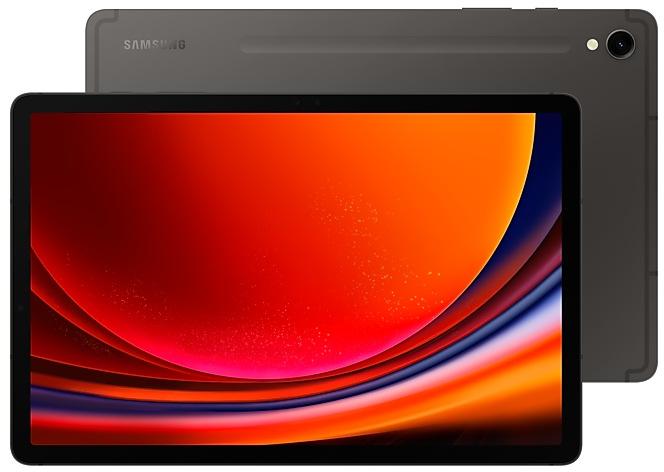
| Device | Galaxy Tab S9 |
|---|---|
| Model | SM-X710 |
| Region | |
| Multi CSC | CHN |
| PDA/AP Version/Build Number | X710ZCS2BXD2 |
| CSC Version | X710CHN2BXD2 |
| MODEM/CP Version | X710ZCS2BXD2 |
| Android Version | U(Android 14) |
| Changelist | - |
| Build Date | 2024-04-12 |
| Security Patch Level | - |
| Nombre del archivo | SM-X710_2_20240409185840_arquhwi7cs_fac.zip |
Número de descargas:3275 Reseñas
Tamaño del archivo:8,259 GiB
Descargar
1. Descargar software y controladores
- Descargar el firmware de Samsung X710ZCS2BXD2
- Sus controladores de dispositivo Samsung (Descargar desde el sitio oficial de Samsung)
- Software Odin Tool:
2. Flasheo de firmware paso a paso:
- Descargue el archivo y extraiga el archivo ZIP que contiene su firmware deseado.
- Herramienta abierta de software ODIN.
- Arranque su dispositivo Samsung en el "Modo de descarga":
-
- Presione la tecla de volumen hacia abajo, los botones de alimentación y el hogar al mismo tiempo durante 5-8 segundos hasta que el modo de descarga esté activo.
- Conecte su dispositivo Samsung a PC a través del cable USB mientras está en modo de descarga.
- A continuación, marque las opciones de "Reinicio automático" y "F. Restablecer" en la herramienta Software Odin.
- Presione el botón AP / PDA y luego busque y seleccione un archivo TAR.MD5 de la carpeta Firmware extraída.
- Finalmente, presione el botón de inicio para comenzar a procesar flashing la actualización del firmware en su dispositivo Samsung.
3. Ver video detallado
Device boot file
BL_X710ZCS2BXD2_X710ZCS2BXD2_MQB79158736_REV00_user_low_ship_MULTI_CERT.tar.md5
Device pda code1 file
AP_X710ZCS2BXD2_X710ZCS2BXD2_MQB79158736_REV00_user_low_ship_MULTI_CERT_meta_OS14.tar.md5
Device csc file
CSC_CHN_X710CHN2BXD2_MQB79158736_REV00_user_low_ship_MULTI_CERT.tar.md5
Device csc home file
HOME_CSC_CHN_X710CHN2BXD2_MQB79158736_REV00_user_low_ship_MULTI_CERT.tar.md5
Quick panel
New button layout
The quick panel has a new layout that makes it easier to access the features you use most. WLAN and Bluetooth now have their own dedicated buttons at the top of the screen, while visual features, like Dark mode and Eye comfort shield have been moved to the bottom. Other quick settings buttons appear in a customizable area in the middle.
Instantly access the full quick panel
By def...
• The latest Android security patch has been applied.
- Device security has been further enhanced.
| PDA/AP Version | CSC Version | MODEM/CP Version | Os | Os Version | Changelist | Build Date | |
|---|---|---|---|---|---|---|---|
| X710ZCU2BXC7 | X710CHN2BXC7 | X710ZCU2BXC7 | U | 14 | - | 2024-03-28 | |
SM-X710CHNX710ZCU1BWK9One UI 6.0 Upgrade (Android 14) Quick panel New button layout The quick panel has a new layout that makes it easier to access the features you use most. WLAN and Bluetooth now have their own dedicated buttons at the top of the screen, while visual features, like Dark mode and Eye comfort shield have been moved to the bottom. Other quick settings buttons appear in a customizable area in the middle. Instantly access the full quick panel By default, a compact quick panel with notifications appears when you swipe down from the top of the screen. Swiping down again hides notifications and shows the expanded quick panel. If you turn on Quick settings instant access, you can view the expanded quick panel by swiping just once from the right side of the top of the screen. Swiping down from the left side shows notifications. Quickly access brightness control The brightness control bar now appears by default in the compact qu... | X710CHN1BWK9 | X710ZCU1BWK9 | U | 14 | - | 2023-12-04 | |
SM-X710CHNX710ZCU1AWHA
• Overall stability of your device has been improved. • The latest Android security patch has been applied. - Device security has been further enhanced. | X710CHN1AWHA | X710ZCU1AWHA | T | 13 | - | 2023-08-23 |
🤗 ¿Dónde puedo encontrar el último firmware de Samsung para mi región CHN?
La lista de firmwares para la región está disponible en SM-X710
🤗 ¿Dónde puedo encontrar firmware Samsung en SM-X710(CHN)?
Puede encontrar firmware en la página SM-X710
🤗 ¿Para qué dispositivo es este firmware Samsung X710ZCS2BXD2?
Este firmware para el modelo SM-X710 SM-X710
🤗 ¿Cómo puedo flashear mi dispositivo Samsung con este firmware X710CHN2BXD2?
Las instrucciones para el firmware se pueden encontrar en la página de firmware en sí