Do More on the Move with Samsung Galaxy Book Go
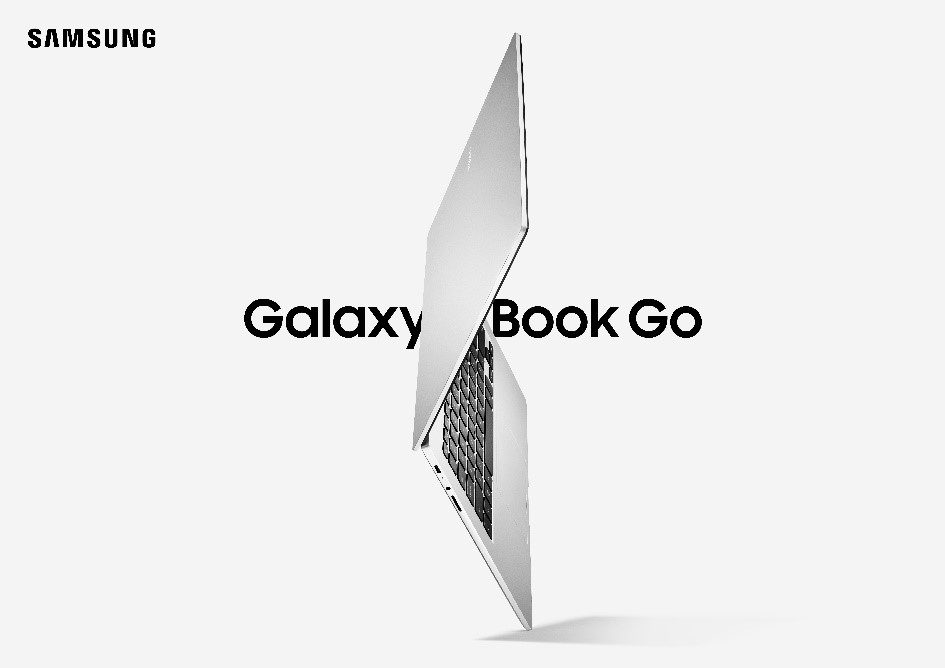
LONDON, UK – June 3, 2021 – Samsung Electronics Co., Ltd. today unveiled the Samsung Galaxy Book Go, the new addition to the Galaxy Book lineup powered by the latest Qualcomm® Snapdragon compute platform. The Galaxy Book Go provides a mobile, affordable option to consumers looking to achieve more anytime, anywhere.
compute platform. The Galaxy Book Go provides a mobile, affordable option to consumers looking to achieve more anytime, anywhere.
“PCs continue to be one of the key enablers of our digital lives, helping us connect to our friends and family, and find outlets for work and play.” said Conor Pierce, Corporate Vice President, Samsung Electronics UK & Ireland. “The Samsung Galaxy Book Go is built for today’s mobile-first users who expect seamless connectivity, sustained productivity, and immersive entertainment—all in one device. With this new addition to the Galaxy Book range, Samsung offers even more options to our consumers to choose a device that best fits their needs.”
With the Samsung Galaxy Book Go, users can enjoy leading mobility with state-of-the-art PC productivity. They can further enjoy the Galaxy ecosystem experiences paired with their Galaxy smartphones, tablets and wearables. Building on our close collaboration with Qualcomm Technologies, the Samsung Galaxy Book Go is bringing the best features of your smartphone and combining it with the PC performance and productivity you deserve. The Samsung Galaxy Book Go is powered by the Qualcomm® Snapdragon 7c Gen 2 compute platform and features LTE connectivity, allowing you to work, connect and entertain with ultimate flexibility and freedom.
“Samsung and Qualcomm Technologies continue to collaborate across multiple generations of leading Samsung devices powered by Snapdragon compute platforms.” said Alex Katouzian, SVP & GM, Mobile, Compute, and Infrastructure, Qualcomm Technologies, Inc. “Our shared vision for mobile computing inspires our companies to push the industry forward and provide a more connected, intelligent and productive experience for consumers”.
Designed to move with you throughout your day
Answer emails over a latte at the coffee shop and browse social media channels on the go with Always On, Always Connected flexibility enabled by Snapdragon compute platform. The Samsung Galaxy Book Go builds on Windows 10 experiences with the benefit of instant boot speeds, allowing you to open it and immediately use your PC. And if you’re in need of more screen space to multitask, look no further: the Samsung Galaxy Book Go series boasts a large 14-inch display with a slim bezel, so you can stay productive during crunch time.
With thin and light designs featuring a 180-degree folding hinge and Dolby Atmos®, providing rich soundscape, the Samsung Galaxy Book Go can adapt to the perfect angle for watching movies on the way to a weekend getaway or for reviewing work with a colleague during an onsite work visit. For students, its long-lasting battery makes it the ideal companion for every class, ensuring you always have access to the assignments and online resources you need. Plus, its military-grade durability[1] ensures that its thin and mobile design stands up to repeated daily use.

Your Galaxy Ecosystem at Your Fingertips
Galaxy devices are built to work together, eliminating friction from your everyday with a seamless device ecosystem experience. Sync your smartphone to your Galaxy Book Go device to answer texts, make calls and mirror Android apps with Link to Windows and Microsoft Your Phone[2] extend your screen to your Galaxy Tab S7 series for dual-screen productivity with Second screen[3], and easily connect your Galaxy Buds[4] to your Galaxy Book Go device with Easy Bluetooth connection. It’s all thanks to seamless device integration in the Galaxy ecosystem, and it’s all available right on the new Galaxy Book Go.
You can also use Galaxy Book Smart Switch[5] to transfer files, photos, app lists and even settings from your existing PC to your Galaxy Book Go series device to get set up in a snap. Plus, Quick Share[6] makes it easier than ever to share documents, photos and files between Galaxy devices – with no internet connection required.
At home, control the lighting or temperature with the SmartThings app– or use SmartThings Find[7] to track down your Galaxy smartphone left in another room.

Pricing and Availability
The Samsung Galaxy Book Go will be available to pre-order from 03 June before going on-sale from 10 June on Samsung channels and major UK retailers.
- Galaxy Book Go LTE (7C Gen 2, 4GB Memory, 128GB Storage, Silver)- RRP £399
- Galaxy Book Go LTE, (7C Gen 2, 8GB Memory, 128GB Storage, Silver)- RRP £499
For more information about Galaxy Book Go, please visit www.samsung.com/uk/galaxy-book/
| Galaxy Book Go Specifications | |
| Dimensions[8] | 323.9 x 224.8 x 14.9 mm |
| Weight[9] | 1.38 kg |
| OS | Windows 10 Home |
| Display | 14-inch TFT FHD (1920 x 1080) |
| CPU | Qualcomm® Snapdragon 7c Gen 2 compute platform 7c Gen 2 compute platform |
| Graphics | Qualcomm® Adreno GPU GPU |
| Connectivity | LTE[10],
Wi-Fi 5, 802.11 ac 2×2, Bluetooth v5.1 |
| Colour | Silver |
| Memory[11] | 4GB, 8GB (LPDDR4X) |
| Storage[12] | 128GB (eUFS) |
| Camera / Mic | 720p HD / Digital Mic |
| Battery | 42.3Wh (Typical[13]) |
| Adapter | 25W USB Type-C Fast Charger |
| Speakers | Dolby Atmos® |
| Port[14] | USB Type-C (2), USB 2.0 (1), 3.5pi Headphone/Mic,
MicroSD, nano SIM, Nano Security slot |
* All functionality, features, specifications and other product information provided in this document including, but not limited to, the benefits, design, pricing, components, performance, availability, and capabilities of the product are subject to change without notice.
[1] Based on Samsung internal testing result, Galaxy Book Go and Galaxy Book Go 5G passed Mil-STD-810G tests for High Temp, Low Temp, Thermal Shock, Vibration, Low Pressure, and Humidity.
[2] Users must link their mobile phone to their Windows PC through Link to Windows on their phone and Your Phone app on their PC, follow the set-up prompts, including being signed into same Microsoft account. Requires an Android 7.0+ phone and the latest Windows 10 update on the PC. Some mobile apps may restrict content to be shared on other screens or may require a touch screen to be able to interact with them. Apps feature requires Android phone and PC to be connected to the same Wi-Fi network. Your Phone multiple apps experience requires supported Samsung Galaxy devices running Android 11 and Windows 10 May 2020 Update or later. Supported devices for Apps feature. Calls require a minimum PC software version of Windows 10 May 2019 update or higher. Requires Windows 10 PC supporting Bluetooth radio. Requires Android devices version 7.0 and greater with at least 1GB of RAM and the latest update for Windows.
[3] Supported with Galaxy Tab S7 series
[4] Galaxy Buds Pro, Galaxy Buds Live, Galaxy Buds Plus are supported. Bluetooth connection is required. Galaxy Buds sold separately.
[5] Data transferring via Galaxy Book Smart Switch requires all devices to be installed with Galaxy Book Smart Switch.
[6]Quick Share feature allows sharing of photos, videos and files between Samsung Galaxy devices. Quick Share is available on Galaxy smartphones, Galaxy tablets, and Galaxy Books (from May 2021), on Android 10 and One UI2.1 and above. Available devices and features may subject to change. Requires BLE (Bluetooth Low Energy) and Wi-Fi Direct connection to enable Quick Share. Wi-Fi Direct must be enabled before using.
[7] Available on Galaxy Book series (Galaxy Book Pro 360, Galaxy Book Pro, Galaxy Book, Galaxy Book Go, Galaxy Book Flex, Galaxy Book Flex2 5G, Galaxy Book Ion), Galaxy smartphones and tablets running Android 8 or later, Galaxy Watch devices running Tizen 5.5 or later and Galaxy Buds+, Galaxy Buds Live and Galaxy Buds Pro.
[8] Height varies depending on manufacturing process.
[9] Weights vary depending on manufacturing process.
[10] Snapdragon 7c Gen 2 compute platform with Snapdragon X15 LTE modem. LTE connection may require separate data plan subscription. Check your carrier for more details. Actual speed may vary depending on market, carrier, and user environment.
7c Gen 2 compute platform with Snapdragon X15 LTE modem. LTE connection may require separate data plan subscription. Check your carrier for more details. Actual speed may vary depending on market, carrier, and user environment.
[11] The memory is non-detachable. The memory size varies by market.
[12] The storage size varies by market.
[13] Typical value tested under third-party laboratory condition. Typical value is the estimated average value considering the deviation in battery capacity among the battery samples tested under IEC 61960 standard. Actual battery life may vary depending on network environment, usage patterns and other factors.
[14] Actual speed of USB can vary depending on user environment.
: